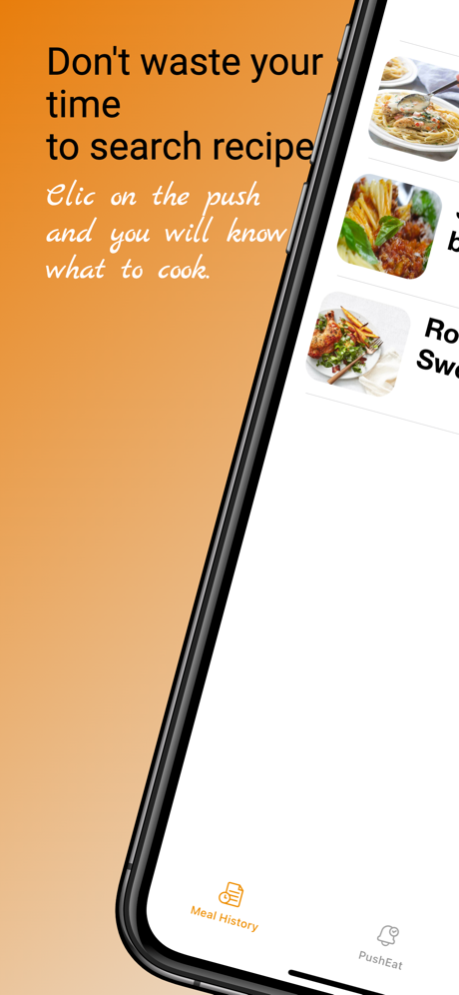PushEat! Recipes, Meal Planner 1.3.0
Free Version
Publisher Description
No idea what to eat? PushEat lets you organize what to cook from day to day. This is the app every family should have. Meal plan, quick and efficient.
Millions of people around the world want to eat healthy, but have no idea what to cook and often don't have what they need in their fridge or cupboard. With PushEat, you will be organized on a daily basis. Every day you will receive a push notification suggesting an idea for a simple and delicious meal, with a shopping list of the ingredients needed to make it. You will be guided step by step and will never run out of ideas again.
We currently offer : 3 days of free trial without being charged automatically at the end of these 3 free days. Then we offer the following auto-renewing subscription options for the Premium users with 3 subscriptions to choose from $1.99/week or $5.99/month or $59.99/year. You can cancel. anytime. By signinup you agree with our Terms of Use: https://www.apple.com/legal/internet-services/itunes/dev/stdeula/ and ou Privacy Policy : https://www.strphone.com/PushEat/PrivacyPolicy/privacypolicy.html
Jan 17, 2024
Version 1.3.0
Minor bug corrected.
About PushEat! Recipes, Meal Planner
PushEat! Recipes, Meal Planner is a free app for iOS published in the Health & Nutrition list of apps, part of Home & Hobby.
The company that develops PushEat! Recipes, Meal Planner is Sandra Mouchi. The latest version released by its developer is 1.3.0.
To install PushEat! Recipes, Meal Planner on your iOS device, just click the green Continue To App button above to start the installation process. The app is listed on our website since 2024-01-17 and was downloaded 0 times. We have already checked if the download link is safe, however for your own protection we recommend that you scan the downloaded app with your antivirus. Your antivirus may detect the PushEat! Recipes, Meal Planner as malware if the download link is broken.
How to install PushEat! Recipes, Meal Planner on your iOS device:
- Click on the Continue To App button on our website. This will redirect you to the App Store.
- Once the PushEat! Recipes, Meal Planner is shown in the iTunes listing of your iOS device, you can start its download and installation. Tap on the GET button to the right of the app to start downloading it.
- If you are not logged-in the iOS appstore app, you'll be prompted for your your Apple ID and/or password.
- After PushEat! Recipes, Meal Planner is downloaded, you'll see an INSTALL button to the right. Tap on it to start the actual installation of the iOS app.
- Once installation is finished you can tap on the OPEN button to start it. Its icon will also be added to your device home screen.